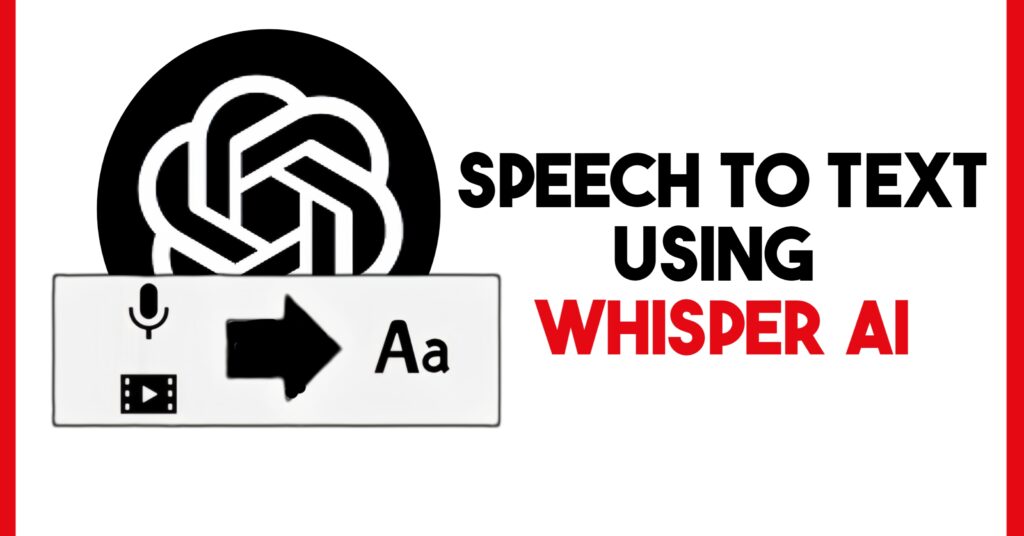In today’s fast-paced world, audio content is ubiquitous. From podcasts and lectures to interviews and video content, audio plays a vital role in how we consume information. However, the true value of this audio data can only be fully harnessed when it is accurately transcribed into text form. Transcription opens up a world of possibilities, allowing for searchable archives, content repurposing, accessibility for the hearing impaired, and more efficient content analysis.
Traditionally, audio transcription has been a time-consuming and error-prone process, often requiring human transcribers to manually convert audio to text. This approach is not only costly but also subject to human error and inconsistencies. Fortunately, the advent of artificial intelligence (AI) has revolutionized the field of audio transcription, offering unparalleled accuracy, speed, and affordability. lets learn how you can transcribe speech to text in 2024 completely free.
Introducing Whisper: The Game-Changing AI Transcription Tool
Developed by OpenAI, the renowned AI research company behind groundbreaking models like ChatGPT and DALL-E 2, Whisper is an open-source AI model that promises to disrupt the audio transcription landscape. Whisper is a cutting-edge technology that leverages the power of machine learning to convert spoken words into text with astonishing precision.
Key Features of Whisper Speech to Text:
- Multi-Language Support: Whisper supports an impressive 97 languages, making it a versatile tool for transcribing audio content from diverse sources.
- Accent and Background Noise Handling: Unlike many traditional transcription tools, Whisper can handle a wide range of accents and background noise with ease, ensuring accurate transcription in real-world scenarios.
- High-Quality Transcripts: Whisper not only transcribes spoken words but also applies correct punctuation and capitalization, resulting in polished and readable transcripts.
- Open-Source and Free: As an open-source project, Whisper is freely available for anyone to use, modify, and distribute, fostering collaboration and innovation within the AI community.
- Scalable Performance: Whisper offers multiple model sizes, allowing users to balance accuracy and performance based on their needs and computational resources.
Step-by-Step Guide: Transcribing Speech to Text with Whisper
While Whisper can be installed and run locally on your computer, we’ll be using Google Collaboratory, a cloud-based platform that provides free access to powerful computational resources. Follow these steps to get started:
1. Set up Google Collaboratory
- Head to Google Drive, CLICK ON NEW and install Google Collaboratory
- Create a new Collaboratory notebook and name it (e.g., “Transcribe Audio”)
- Change the runtime type to Python and change hardcore accelerator to T4 GPU for optimal performance.
2. Install Whisper and Dependencies
• In the code cell, run the following commands to install Whisper and the required dependencies:
• First copy this code, click the code button where you paste this code once all set click the run button.
!pip install git+https://github.com/openai/whisper.git
!sudo apt update && sudo apt install ffmpeg
3. Upload Your Audio File
• Click the folder icon on the left sidebar
• Drag and drop your audio or video file into the window
4. Transcribe the Audio
• In a new code cell, enter the following code:
!whisper “ENTER FILE NAME HERE” –model medium.en
• Replace “your_file_name.mp3” with the actual name of your audio file.
5. Download the Transcript
• After running the code, you’ll see the transcript printed in the output.
• Click the three-dot icon next to the generated files (SRT, TXT, and VTT) on the left sidebar.
• Select “Download” to save the transcript locally in your preferred format.
Customizing Whisper for Advanced Use Cases
While the basic command provided above is sufficient for many transcription tasks, Whisper offers a range of advanced options to fine-tune its behavior and cater to specific use cases. Here are a few examples:
- Specifying Output Directory: Use the
--output_dirparameter to set the directory where Whisper will save the transcription files. - Translation: Whisper can not only transcribe but also translate audio into various languages using the
--task translateoption. - Language Detection: If you’re unsure of the language spoken in your audio file, Whisper can automatically detect it using the
--language autoparameter. - Verbosity Level: Adjust the amount of information printed during transcription by using the
--verboseoption. - Initial Prompt: For better context, you can provide Whisper with an initial prompt using the
--initial_promptparameter.
To explore all available options and their descriptions, run whisper -h in a code cell within Google Collaboratory.
if you want change language and for more modification click the link and from here github.
Real-World Applications and Use Cases
The applications of accurate audio transcription are vast and far-reaching. Here are just a few examples of how Whisper can be utilized in various domains:
- Content Creation: Creators can transcribe interviews, podcasts, and video content, enabling searchability, repurposing, and accessibility for a wider audience.
- Education and Research: Lectures, seminars, and research interviews can be easily transcribed, facilitating note-taking, analysis, and knowledge sharing.
- Accessibility: Whisper can provide closed captions and transcripts for audio-visual content, making it more accessible to individuals with hearing impairments.
- Legal and Medical Fields: Courtroom proceedings, depositions, and medical consultations can be accurately documented through transcription.
- Customer Service: Call recordings can be transcribed for quality assurance, training purposes, and sentiment analysis.
Conclusion
Whisper AI is a game-changer in the field of speech to text transcription, offering unparalleled accuracy, versatility, and accessibility. By leveraging the power of machine learning, Whisper streamlines the transcription process, opening up new avenues for content creation, research, accessibility, and data analysis. Whether you’re a podcaster, educator, researcher, or content creator, Whisper is an indispensable tool that will revolutionize the way you work with audio data. Embrace the future of audio transcription and unlock the full potential of your audio content today.