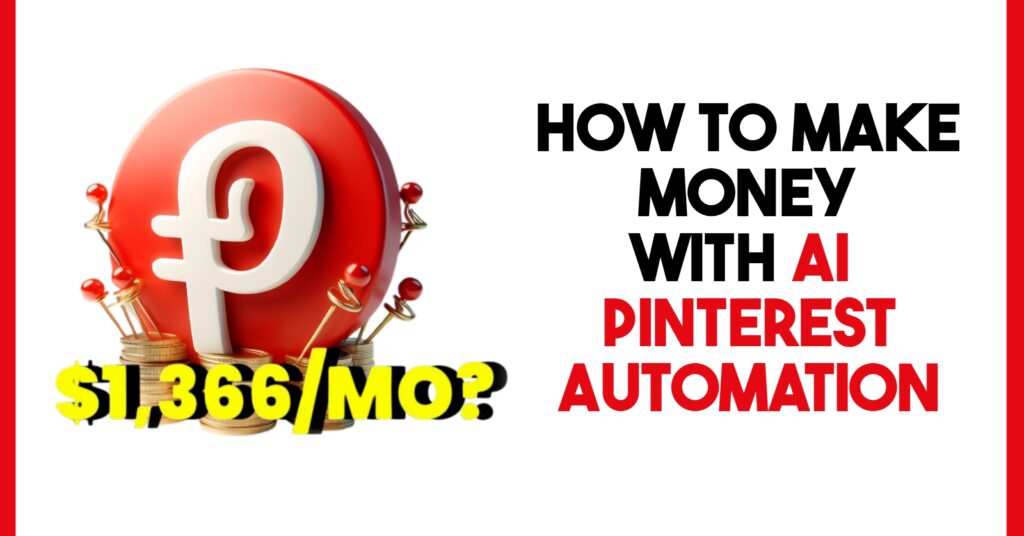Lets learn how can we make money by just making pinterest account and its called AI Pinterest Automation.
Introduction to AI Pinterest Automation
I got an AI business that could transform your dashboard from this to this. I like to call it AI Pinterest Automation. It begins with selecting a popular affiliate product. Then, we’ll get into Video AI, where we’ll look at three ways to create content that will set you apart. Following that, we’ll send free traffic from Pinterest and eventually start making money.
Selecting a Niche and Affiliate Product
So, I asked ChatGPT to research and create a list of the best niches on Pinterest. And in seconds, it provided that list which includes the niches, sub-niches, and some insights. As you can see, we have different ones. Crafts and Hobbies, Design, Education, Beauty, and so on. Now, based on ChatGPT, these are the top niches. But I’ll show you later how to actually verify a trending niche. We can choose any of these niches. But for this metaphor, I’ll choose Crafts and Hobbies. Because, based on my knowledge, this niche is popular on Pinterest. So, after choosing a niche, we need to find a product within that niche to promote. And here, you have different options.
Finding Affiliate Programs and Products
The easiest method will be to head to Google and search for the best affiliate programs in your niche. So, in my case, Best Crafts and Hobbies Affiliate Programs. I found this site, 11 Arts and Crafts Affiliate Programs in 2024. So, I can look through this list and apply to the ones I like. So, by just using Google, you’ll get hundreds of ideas. Another method. Is to use popular affiliate websites. Like Clickbank. Inside this website, you’ll see the different categories. And here, you need to find the category that is most closely related to your niche. In my case, I found mine under Home and Garden. And then Crafts and Hobbies. You will get a list of products to promote. And next to each one, you’ll see how much you could potentially earn. I’ve noticed that woodworking related products like this one and the one below are selling really well. You may verify this by checking the Gravity Score and Conversion Rate. I honestly have a good feeling about this product.
Verifying Product Potential on Pinterest
- Before making a decision, double check on Pinterest.
- Head to trends.pinterest.com.
- Here are the top trends for the last 30 days.
- Scroll down to see different keywords based on searches.
- Use the search bar and enter product-related keywords.
- Start with “Woodworking.”
- You’ll see a graph showing search frequency for the keyword.
- Woodworking is popular with good search results.
- Under the graph, find related keywords and demographic info.
- You can also explore popular posts related to your niche.
- Later, I’ll show how to use InVideo AI to stand out.
- Based on our research, the product has Pinterest potential.
- Further research led me to an account with 100 followers but 100,000 monthly views.
- Clicking their affiliate link, we found the same product from ClickBank.
- Many accounts with similar views promote similar stuff.
- This indicates a healthy niche with space for competition.
- Our promotion strategy will differentiate us.
- Pinterest videos mostly look alike.
- We’ll innovate to stand out.
Using InVideo AI for Video Creation
I’ll show you how to stand out using InVideo AI. Now, if you’re not familiar with InVideo AI. It’s basically a tool that turns your line of text into a custom video. So after clicking the first link under this video. You’ll be redirected to this page. Where you can create a free account. When you enter InVideo AI, the first thing you’ll see is this text box right here. And this box is the simplest way to generate videos. So I could type, for example, create a 3-minute video about woodworking. And InVideo AI is smart enough to make that happen.
However, this is not the best way to generate videos. As this tool offers much better abilities. So I’m going to share 2 special method which I use myself.
FIRST METHOD
This will be turning blog articles into engaging videos.
• So I searched for woodworking related articles. And found this one called woodworking tips every worker should know. It sounds like a perfect video idea. So I’m going to copy the articles link. And go back to InVideo AI. I will select the workflow. As you can see, there are different options. But since we’re creating Pinterest content, the short format is what we need for now. You’ll notice a few additional boxes in the first box. Describe fully what your video is about. And the more details you provide, the better the outcome. I can start with something like creative YouTube short about woodworking tips. Every woodworker should know. But we’re going to be more specific. So I’m going to ask to start the video with a strong hook to capture attention. And also keep the script dynamic and informative. Finally, I will paste the article link to use as a reference. As you can see, we’ve specified the look and overall style of the video. Plus providing an article as a reference. And this will help us get much better results.
• Then choose the voiceover setting like the gender and accent. Or you can use the voice plug in to add or clone a new voice. I’m going to choose a male with a middle-aged British voice for this one. Then you select the style of the subtitles. Yes, you can add subtitles to make your video more engaging. And there are many styles. I will choose the subtitles where only one word is shown at a time. So once you’ve filled everything in, click on continue. Here you can see and edit your prompt. And once you’re happy, click on generate a video. InVideo AI will start planning the video, like summarizing the article, writing the script and creating the scenes. You’ll notice further customization options appear. For example, the target audience, woodworkers, DIY enthusiasts or craftsmen. I’m going to go with woodworkers. Then we have the look and feel professional, crisp or inspiring. I’m going to select professional. Then you can choose the platform. But since we’re making a short video format, it doesn’t matter. After that, click on continue.
• And in a couple of minutes, your video will be ready.
SECOND METHOD
Creating Unique Videos with ChatGPT and InVideo AI
• Second method is actually very unique. As we’ll combine the power of chat GPT, mid journey/ideogram/bingai and in video AI to create a masterpiece. Chat GPT will generate some form of script. Mid journey will convert the script into visuals and in video AI will bring everything together. Here’s how it works. I will first ask chat GPT to generate a list of mind blowing facts about woodworking. I’ll also ask to format them with introductory phrases like, did you know or speaking of for a smooth transition into each fact. You can see here’s the list ready exactly as requested. After that, I will ask the bot to use only keywords to describe the imagery for each fact in detail
• So I’ll start copying the keywords and then use mid journey or bing ai or ideogram to create visuals for each fact on the list. And you’ll have a whole story, a list of scenes, each with an illustration representing that scene. Once you have that head to in video AI, open the media library and upload the illustrations you’ve generated. We’ll need them for later. Then from the dashboard, select the script to video workflow, which will create a video using exactly our script.
Promoting on Pinterest with Affiliate Links
it’s time to start promoting. Head to Pinterest and create a free account if you don’t already have one. Also, be sure to customize your profile with a profile image and bio that are relevant to your niche. Once you do that, you’ll be ready to start posting. So click on your profile and then the plus icon right here. Select the pin and upload your first video. Add a catchy title and description related to your video. And in this field, you can add your affiliate link. However, you cannot add the link as it is on Pinterest, as this might get your account banned. So as a solution, we will use a free website called Linktree.
This website will act as a landing page, redirecting visitors to the affiliate product. So first, copy your affiliate link. Then on your linktree, dashboard, click on add a link, paste the affiliate link here and click on add. Then give it a name and you should be all set. So now copy your linktree profile link and add it under your video. Finally, click on publish. So here’s how it works. When people watch your video and click the link, they’ll be taken to your linktree profile where all of your affiliate products are listed and when they click on the affiliate product, they will be taken to the sales page and if they decide to buy, you’ll receive your commission.