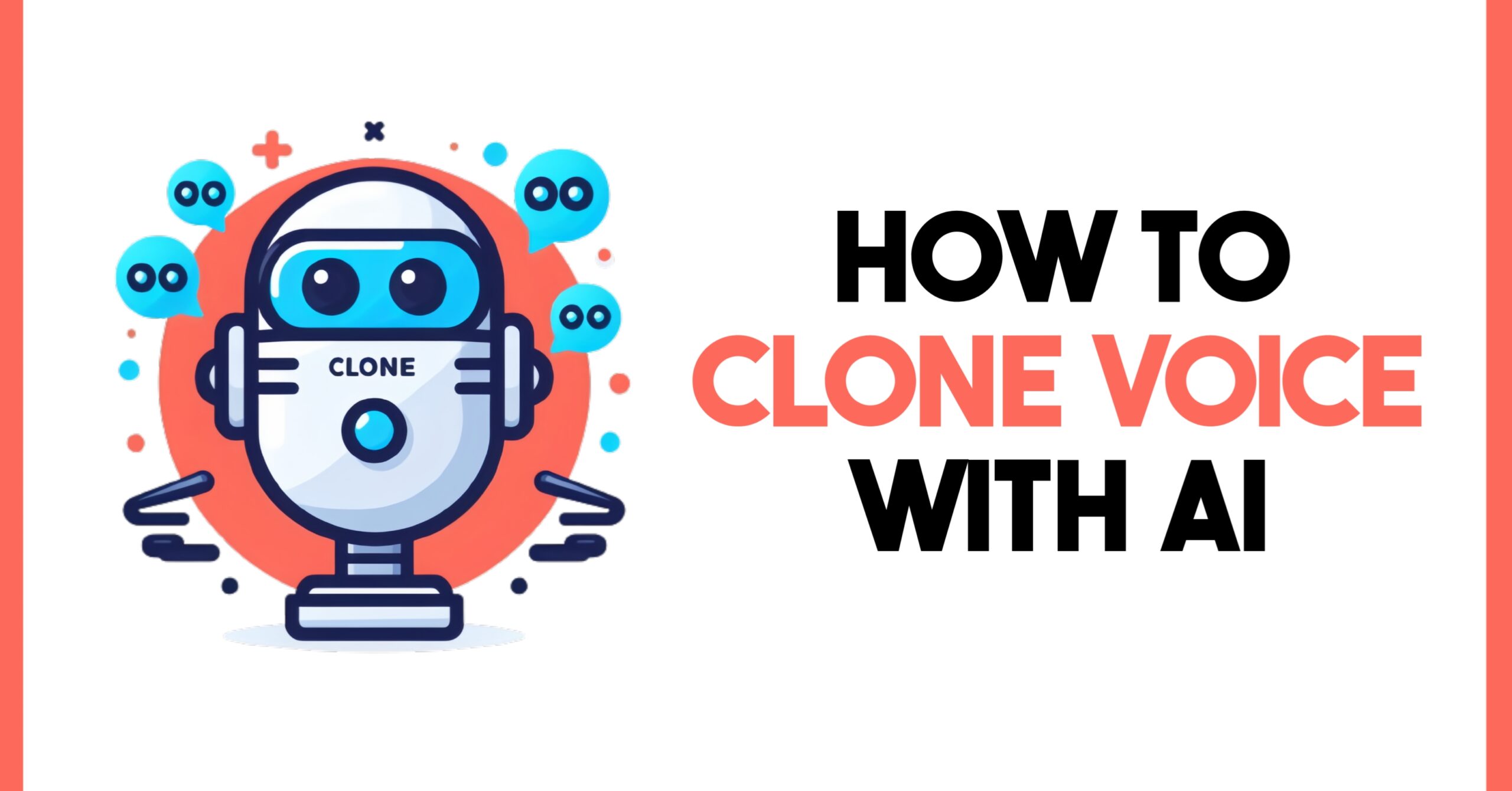Introduction
In today’s fast-paced digital landscape, content creation has become a vital component of success. Whether you’re a YouTuber, podcaster, or simply someone with a message to share, the ability to generate high-quality audio content efficiently can be a game-changer. Enter AI voice cloning technology, a revolutionary tool that promises to save you hundreds of hours and unlock new possibilities for your content creation journey. lets learn how to clone voice AI.
What is AI Voice Cloning?
AI voice cloning is a cutting-edge technology that allows you to create a digital replica of your voice using artificial intelligence. By feeding a voice sample into a sophisticated algorithm, the system can learn and mimic the nuances of your vocal patterns, enabling it to generate new audio content that sounds strikingly similar to your natural voice.
The Power of Your Voice, Multiplied
Imagine being able to produce hours upon hours of audio content without the need for extensive recording sessions or the limitations of your physical voice. With an AI-generated voice clone, you can:
- Save time and effort by automating the voiceover process
- Maintain a consistent vocal tone across all your content
- Explore new creative avenues by experimenting with different styles and expressions
- Overcome geographical barriers by creating multilingual content with ease
How Does It Work? A Step-by-Step Guide
The process of creating your own voice clone is surprisingly simple and accessible, thanks to the user-friendly platform play.ht. Here’s how you can get started:
Step 1: Create a Free Account
- Head over to play.ht or visit the provided website link
- Sign up for a free account on the platform
Step 2: Access the Voice Cloning Tool
- Once logged in, navigate to the left side of the screen
- Locate and click on the “Voice Cloning” tool
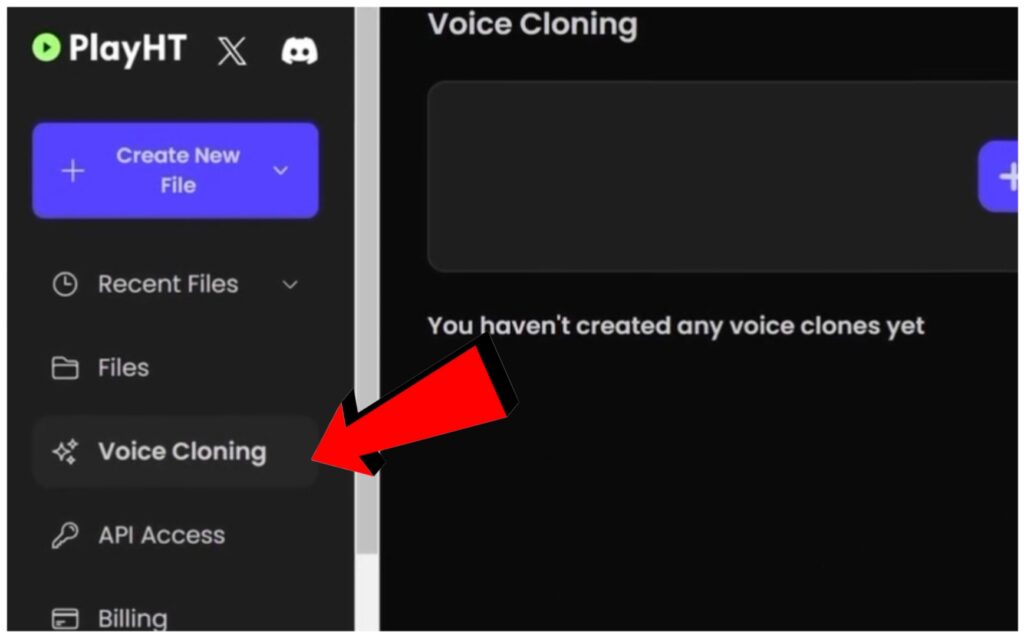
Step 3: Create a New Clone
- Press the “+” button to initiate the cloning process
- Select the “Instant” option for a quick and easy setup
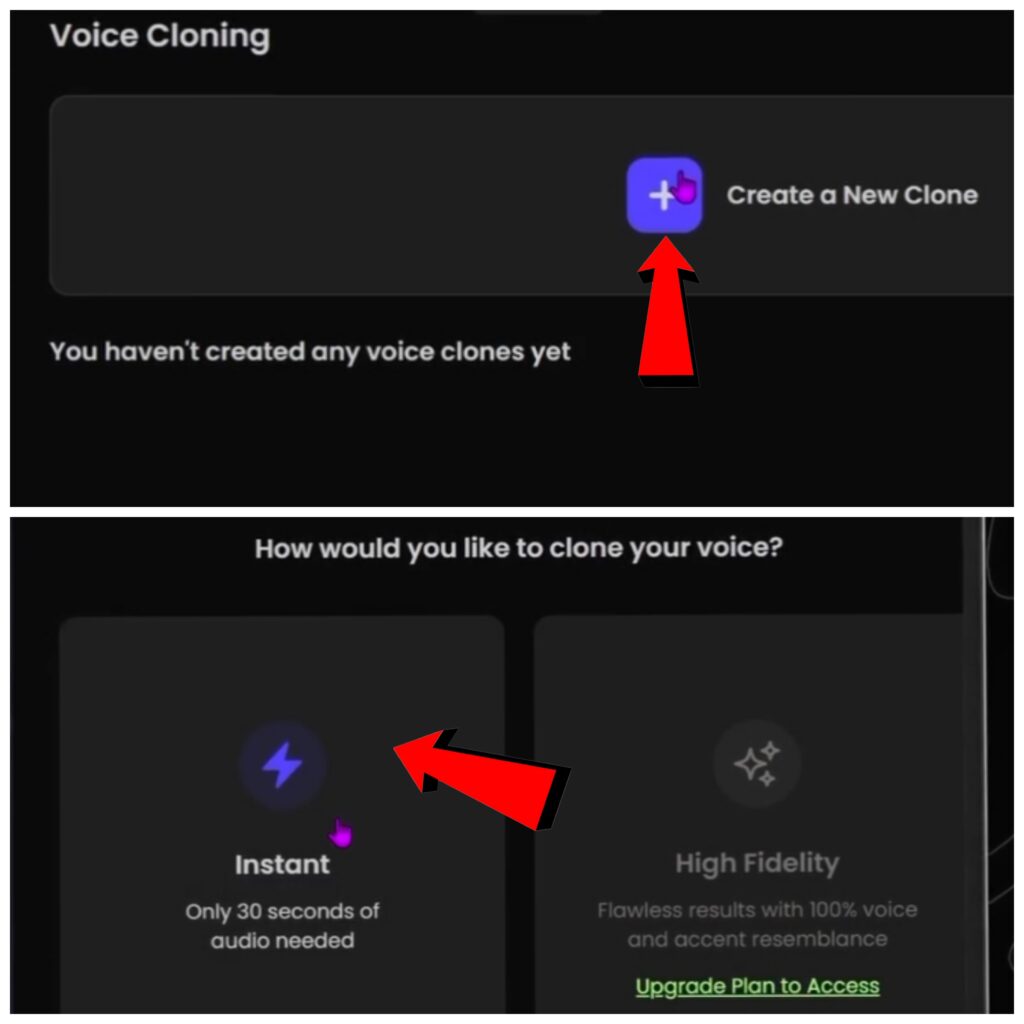
Step 4: Upload Your Voice Sample
- Provide a clear voice recording of yourself
- The clearer the recording, the more accurate the voice clone will be
- Describe your age, country of origin, and other relevant details for enhanced accuracy
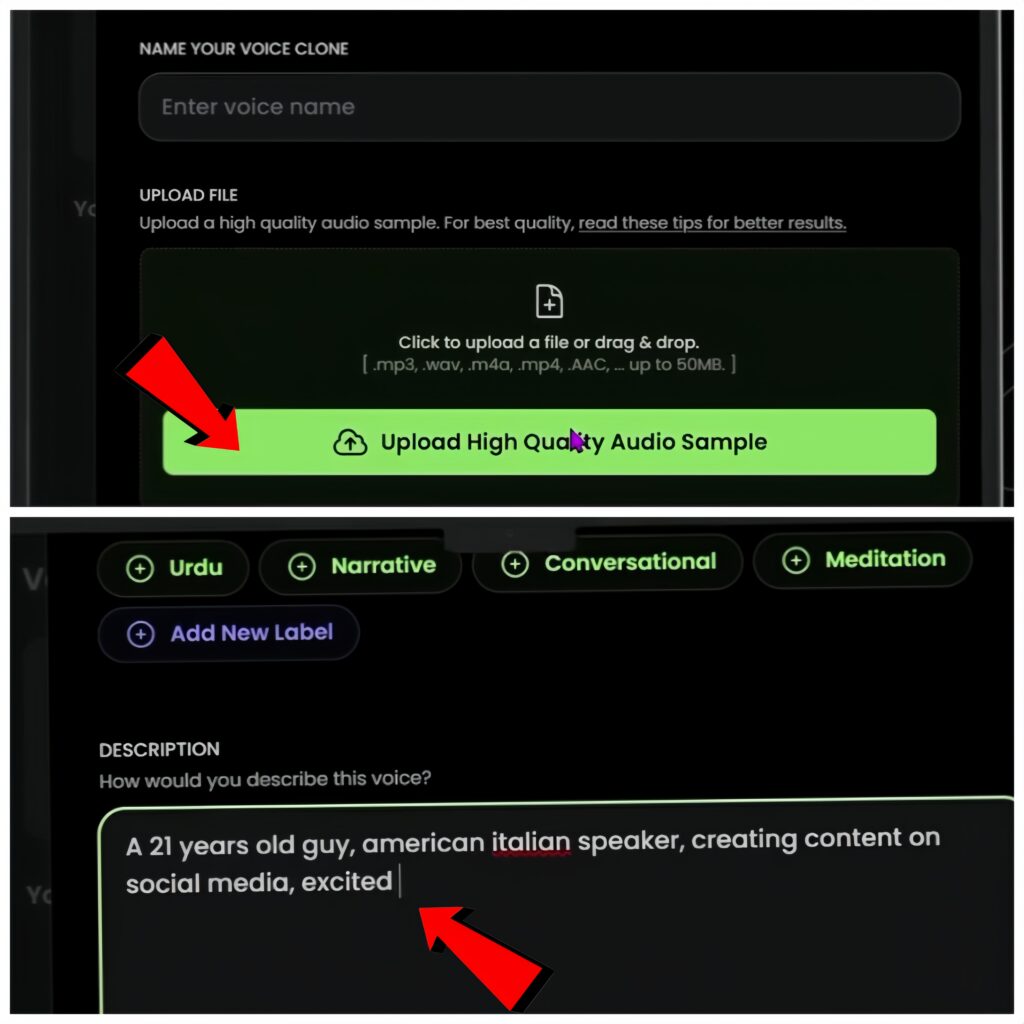
Step 5: Put Your Clone to Work
- Click on the “Use” button to start typing the text you want your clone to speak
- Once the processing is complete, you can listen to the generated audio
- Tweak the settings or download the high-quality version as desired
- Save the video for future use and integration into your content
Ethical Considerations and Best Practices
While AI voice cloning technology holds immense potential, it’s crucial to use it responsibly and ethically. Always obtain proper consent and respect intellectual property rights when using cloned voices. Additionally, be transparent about the use of AI-generated audio to maintain trust with your audience.
Benefits of AI Voice Cloning
- Time-saving: Streamline your content creation process
- Consistency: Maintain a uniform vocal tone across all platforms
- Creativity: Explore new styles and expressions without physical limitations
- Accessibility: Create multilingual content with ease
- Scalability: Produce vast amounts of audio content efficiently